Transform Your Room with SimRoom: AI-Powered Interior Design
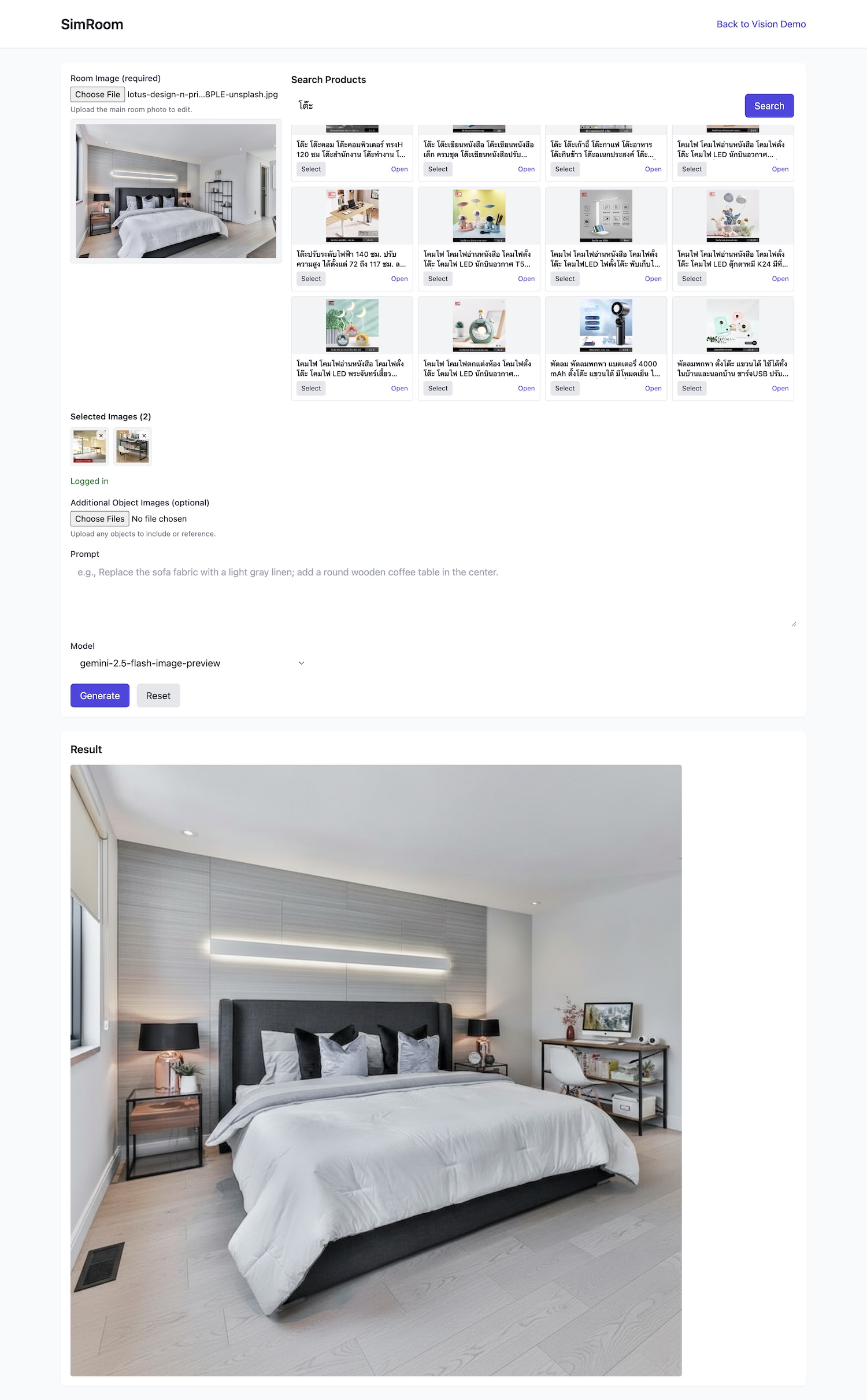
Have you ever stood in your bedroom or living room and wondered:
“What if I change the bed frame? Or add a new lamp? Would a wooden coffee table make the room warmer?”
Most of us hesitate when shopping for furniture because it’s hard to imagine how the product will look in our actual space. Photos on e-commerce sites show the items beautifully, but not in your home. That’s where SimRoom comes in.
What is SimRoom?
SimRoom is your personal AI-powered interior designer. With just a photo of your room, you can try out different furniture, décor, and layouts — instantly, and without moving a single chair.
Think of it as a "magic mirror" for home design: upload a picture, pick products you like, and watch the room transform right in front of you.
How It Works
- Upload Your Room Image
Snap a photo of your room — bedroom, living room, or even office. The AI carefully preserves lighting, perspective, and proportions to keep things realistic. - Search for Products
Use the integrated search to browse real products — beds, tables, lamps, art pieces — all ready to be virtually placed in your room. - Select & Customize
Just click Select on items you want to try. You can also type prompts like:
“Replace the headboard with a wooden frame; add a painting above the bed; place a round coffee table in the center.” - Generate Your Dream Room
In seconds, SimRoom shows you the result — your same room, beautifully updated with the products you’ve chosen.
Why People Love It
- Confidence in Decisions: No more guessing. See exactly how a sofa, lamp, or painting will look in your real space.
- Save Time & Energy: Skip endless showrooms and avoid buying furniture that doesn’t fit your style.
- Creative Freedom: Play with different colors, layouts, and vibes — from minimal modern to cozy vintage.
- Shopping Made Smarter: Every product you test is linked to real stores, so if you love it, you can buy it instantly.
A Real-Life Example
Here’s a quick test we ran:
- Original Room: Modern bedroom with a clean gray theme.
- Selected Products: A minimalist nightstand, a warm bedside lamp, and a wall art piece.
- AI Result: The generated image preserved the room’s natural lighting while adding depth and personality with the chosen products.
It feels like stepping into a newly designed space — but all from a laptop screen.
Who Should Use SimRoom?
- 🏡 Homeowners & Renters: Perfect if you want to refresh your space without making expensive mistakes.
- 🎨 Interior Designers: A tool to quickly mock up ideas for clients.
- 🛒 Furniture Shoppers: Try before you buy, and avoid the pain of returns.
Why SimRoom is Different
Unlike basic AR furniture apps, SimRoom doesn’t just "stick" items awkwardly in photos. It understands:
- Perspective — ensuring chairs, tables, and beds look natural in size.
- Lighting & Shadows — making lamps glow realistically and wood textures match the mood of your room.
- Style Context — blending products seamlessly into your existing décor.
✅ Ready to see your dream room?
With SimRoom, interior design is no longer a guessing game — it’s playful, realistic, and fun.
👉 Try it now and discover how a few clicks can transform your space.
Get in Touch with us
Related Posts
- AI会在2026年取代软件开发公司吗?企业管理层必须知道的真相
- Will AI Replace Software Development Agencies in 2026? The Brutal Truth for Enterprise Leaders
- 使用开源 + AI 构建企业级系统(2026 实战指南)
- How to Build an Enterprise System Using Open-Source + AI (2026 Practical Guide)
- AI赋能的软件开发 —— 为业务而生,而不仅仅是写代码
- AI-Powered Software Development — Built for Business, Not Just Code
- Agentic Commerce:自主化采购系统的未来(2026 年完整指南)
- Agentic Commerce: The Future of Autonomous Buying Systems (Complete 2026 Guide)
- 如何在现代 SOC 中构建 Automated Decision Logic(基于 Shuffle + SOC Integrator)
- How to Build Automated Decision Logic in a Modern SOC (Using Shuffle + SOC Integrator)
- 为什么我们选择设计 SOC Integrator,而不是直接进行 Tool-to-Tool 集成
- Why We Designed a SOC Integrator Instead of Direct Tool-to-Tool Connections
- 基于 OCPP 1.6 的 EV 充电平台构建 面向仪表盘、API 与真实充电桩的实战演示指南
- Building an OCPP 1.6 Charging Platform A Practical Demo Guide for API, Dashboard, and Real EV Stations
- 软件开发技能的演进(2026)
- Skill Evolution in Software Development (2026)
- Retro Tech Revival:从经典思想到可落地的产品创意
- Retro Tech Revival: From Nostalgia to Real Product Ideas
- SmartFarm Lite — 简单易用的离线农场记录应用
- OffGridOps — 面向真实现场的离线作业管理应用














