เราจะทำให้ program ที่มีขั้นตอนการทำงานที่ซับซ้อน และ ต้องแบ่งงานให้กับ programmer หลายๆ คนได้อย่างไร ?
หลายๆคน คงได้อ่านหนังสือเกี่ยว software engineering มาหลายๆ เล่ม ก็จะมีข้อเสนอแนะหลายวิธี แต่วันนี้ผมจะมาพูดถึงการควบคุมลำดับการทำงานของ program ที่ซับซ้อน ให้ง่ายขึ้นด้วยการสร้าง workflow engine system ขึ้นมาใช้เอง ลองกลับไปอ่านบทความก่อนหน้านี้ สร้าง business workflow process system ด้วย networkx.org
จากที่เคยเขียนเกี่ยวกับ networkX เราก็จะใช้ความสามารถของ networkX มาควบคุมการทำงานของ workflow โดยใช้เทคนิคของการเรียก function ด้วย string ผ่าน getattr function ใน python และใช้ successors function
ตัวอย่าง code
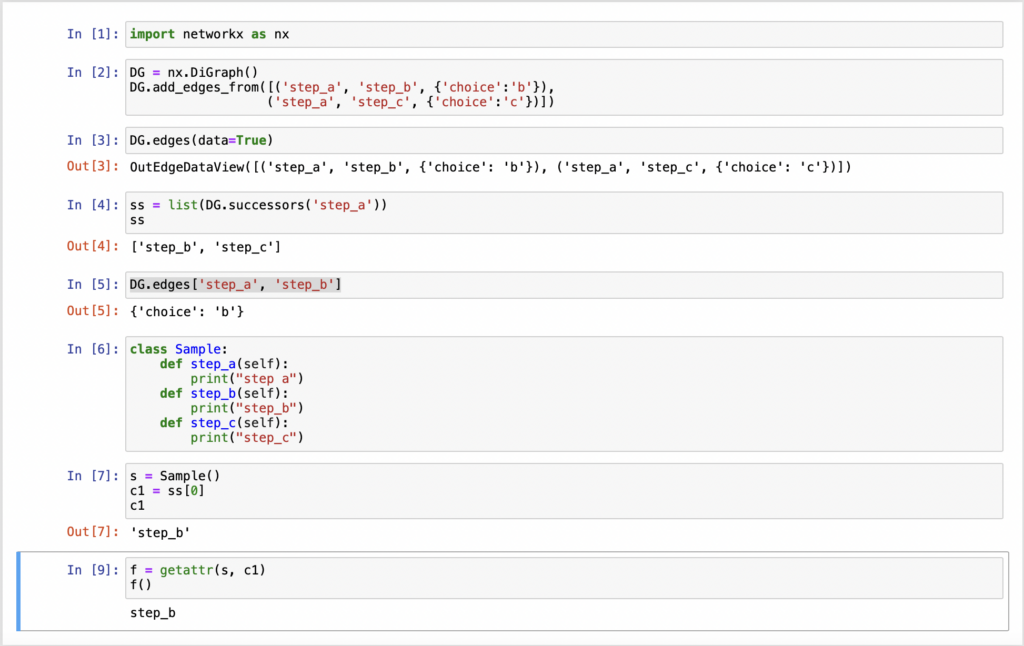
เพื่อนๆ คงจะพอเห็นแนวแล้วว่า flow control ของ program จะใช้ successors และเราก็สามารถเทียบกับ edge data ( ในกรณีนี้คือ choice: ‘b’ และ choice: ‘c’ ) เพื่อเลือก successor ที่สอดคล้องกับ edge data
ถ้าใช้วิธีการนี้เราก็สามารถแบ่งงานกับ programmer ในทีมได้ง่ายขึ้น เพราะแต่ละคนไม่ต้องสนใจว่า code ที่ตัวเองเขียนจะต้องถูกเรียกไปที่ไหน ซึ่งลองจินตนาการว่า function ที่จะถูกเรียกใช้งานต่อไปเขียนด้วย programmer อีกคนในทีม เป็นการ decoupling ผ่านวิธีการสร้าง workflow engine
Get in Touch with us
Related Posts
- 基于 OCPP 1.6 的 EV 充电平台构建 面向仪表盘、API 与真实充电桩的实战演示指南
- Building an OCPP 1.6 Charging Platform A Practical Demo Guide for API, Dashboard, and Real EV Stations
- 软件开发技能的演进(2026)
- Skill Evolution in Software Development (2026)
- Retro Tech Revival:从经典思想到可落地的产品创意
- Retro Tech Revival: From Nostalgia to Real Product Ideas
- SmartFarm Lite — 简单易用的离线农场记录应用
- OffGridOps — 面向真实现场的离线作业管理应用
- OffGridOps — Offline‑First Field Operations for the Real World
- SmartFarm Lite — Simple, Offline-First Farm Records in Your Pocket
- 基于启发式与新闻情绪的短期价格方向评估(Python)
- Estimating Short-Term Price Direction with Heuristics and News Sentiment (Python)
- Rust vs Python:AI 与大型系统时代的编程语言选择
- Rust vs Python: Choosing the Right Tool in the AI & Systems Era
- How Software Technology Can Help Chanthaburi Farmers Regain Control of Fruit Prices
- AI 如何帮助发现金融机会
- How AI Helps Predict Financial Opportunities
- 在 React Native 与移动应用中使用 ONNX 模型的方法
- How to Use an ONNX Model in React Native (and Other Mobile App Frameworks)
- 叶片病害检测算法如何工作:从相机到决策














