Simulate Electromagnetic Waves with MEEP: A Hands-On Introduction
Modern technology—everything from smartphones to solar panels—relies on understanding how electromagnetic (EM) waves behave. But how do engineers test new optical devices or antenna structures before physically building them?
That’s where simulation tools like MEEP come in.
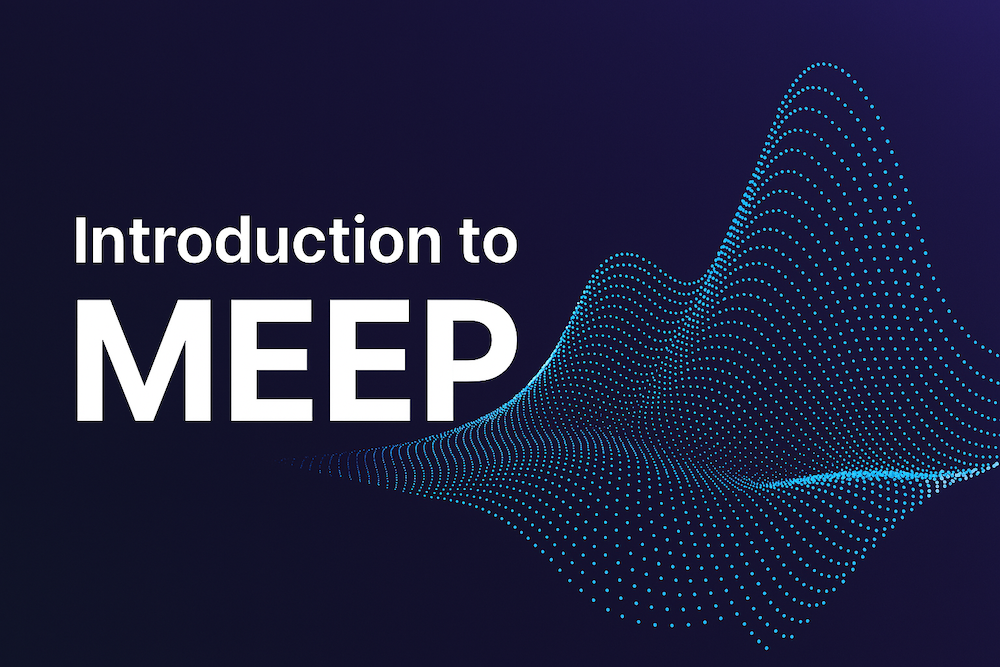
🔍 What is MEEP?
MEEP (MIT Electromagnetic Equation Propagation) is a free, open-source electromagnetic simulator that uses the finite-difference time-domain (FDTD) method to solve Maxwell’s equations.
In simple terms: MEEP lets you model how light, radio waves, or other EM waves interact with materials and structures.
Whether you’re designing a photonic crystal, optimizing a waveguide, or experimenting with metamaterials—MEEP gives you a powerful, flexible way to simulate it.
🧪 Why Use MEEP?
- ✅ FDTD-Based: MEEP uses a time-domain solver, making it great for broadband simulations.
- 💻 Python and Scheme Interfaces: You can write your simulations using Python—perfect for engineers, researchers, and students.
- 📦 Built-in Material Models: Includes support for dielectric, metallic, dispersive, and nonlinear media.
- 🌐 2D and 3D Simulations: From micro-resonators to antenna arrays, MEEP can handle real-world complexity.
- 📊 Outputs in HDF5: Easy to visualize and analyze results using tools like Matplotlib, h5utils, or ParaView.
🚀 What Can You Simulate?
Some common MEEP applications include:
- Photonic crystals and bandgap structures
- Waveguides and resonators
- Nanophotonic devices
- Optical cloaking and metamaterials
- RF and microwave antenna design
- Solar cell light absorption optimization
🛠️ Installing MEEP (macOS example with Conda)
MEEP and its dependencies can be tricky to compile manually. Luckily, you can install it easily using Miniconda:
conda create -n meep_env python=3.9 -c chogan -c conda-forge pymeep gsl=2.6
conda activate meep_envThis creates a clean environment with all necessary libraries, including pymeep, libctl, gsl, and harminv.
🧠 Your First Simulation (in Python)
import meep as mp
cell = mp.Vector3(16, 8, 0)
geometry = [mp.Block(center=mp.Vector3(),
size=mp.Vector3(1, 8, 0),
material=mp.Medium(epsilon=12))]
sources = [mp.Source(mp.ContinuousSource(frequency=0.15),
component=mp.Ez,
center=mp.Vector3(-7, 0))]
sim = mp.Simulation(cell_size=cell,
boundary_layers=[mp.PML(1.0)],
geometry=geometry,
sources=sources,
resolution=10)
sim.run(until=200)This simple script simulates an EM wave interacting with a high-dielectric block in 2D.
📊 Visualizing Results
MEEP outputs data in .h5 (HDF5) format, which you can visualize using:
- Matplotlib (for field slices and animations)
- h5utils (
h5topng,h5totxt) - ParaView (for advanced 3D viewing)
📚 Resources to Learn More
- 📘 Official MEEP Documentation
- 📗 FDTD Method Book – Taflove & Hagness
- 🎓 MIT OpenCourseWare: Photonic Devices
🧭 Final Thoughts
MEEP is one of the most powerful open-source tools for simulating EM waves. Whether you’re a student learning about Maxwell’s equations or a researcher designing cutting-edge optical devices, MEEP puts real-world simulation at your fingertips.
Get in Touch with us
Related Posts
- NSM vs AV vs IPS vs IDS vs EDR:你的企业安全体系还缺少什么?
- NSM vs AV vs IPS vs IDS vs EDR: What Your Security Architecture Is Probably Missing
- AI驱动的 Network Security Monitoring(NSM)
- AI-Powered Network Security Monitoring (NSM)
- 使用开源 + AI 构建企业级系统
- How to Build an Enterprise System Using Open-Source + AI
- AI会在2026年取代软件开发公司吗?企业管理层必须知道的真相
- Will AI Replace Software Development Agencies in 2026? The Brutal Truth for Enterprise Leaders
- 使用开源 + AI 构建企业级系统(2026 实战指南)
- How to Build an Enterprise System Using Open-Source + AI (2026 Practical Guide)
- AI赋能的软件开发 —— 为业务而生,而不仅仅是写代码
- AI-Powered Software Development — Built for Business, Not Just Code
- Agentic Commerce:自主化采购系统的未来(2026 年完整指南)
- Agentic Commerce: The Future of Autonomous Buying Systems (Complete 2026 Guide)
- 如何在现代 SOC 中构建 Automated Decision Logic(基于 Shuffle + SOC Integrator)
- How to Build Automated Decision Logic in a Modern SOC (Using Shuffle + SOC Integrator)
- 为什么我们选择设计 SOC Integrator,而不是直接进行 Tool-to-Tool 集成
- Why We Designed a SOC Integrator Instead of Direct Tool-to-Tool Connections
- 基于 OCPP 1.6 的 EV 充电平台构建 面向仪表盘、API 与真实充电桩的实战演示指南
- Building an OCPP 1.6 Charging Platform A Practical Demo Guide for API, Dashboard, and Real EV Stations














